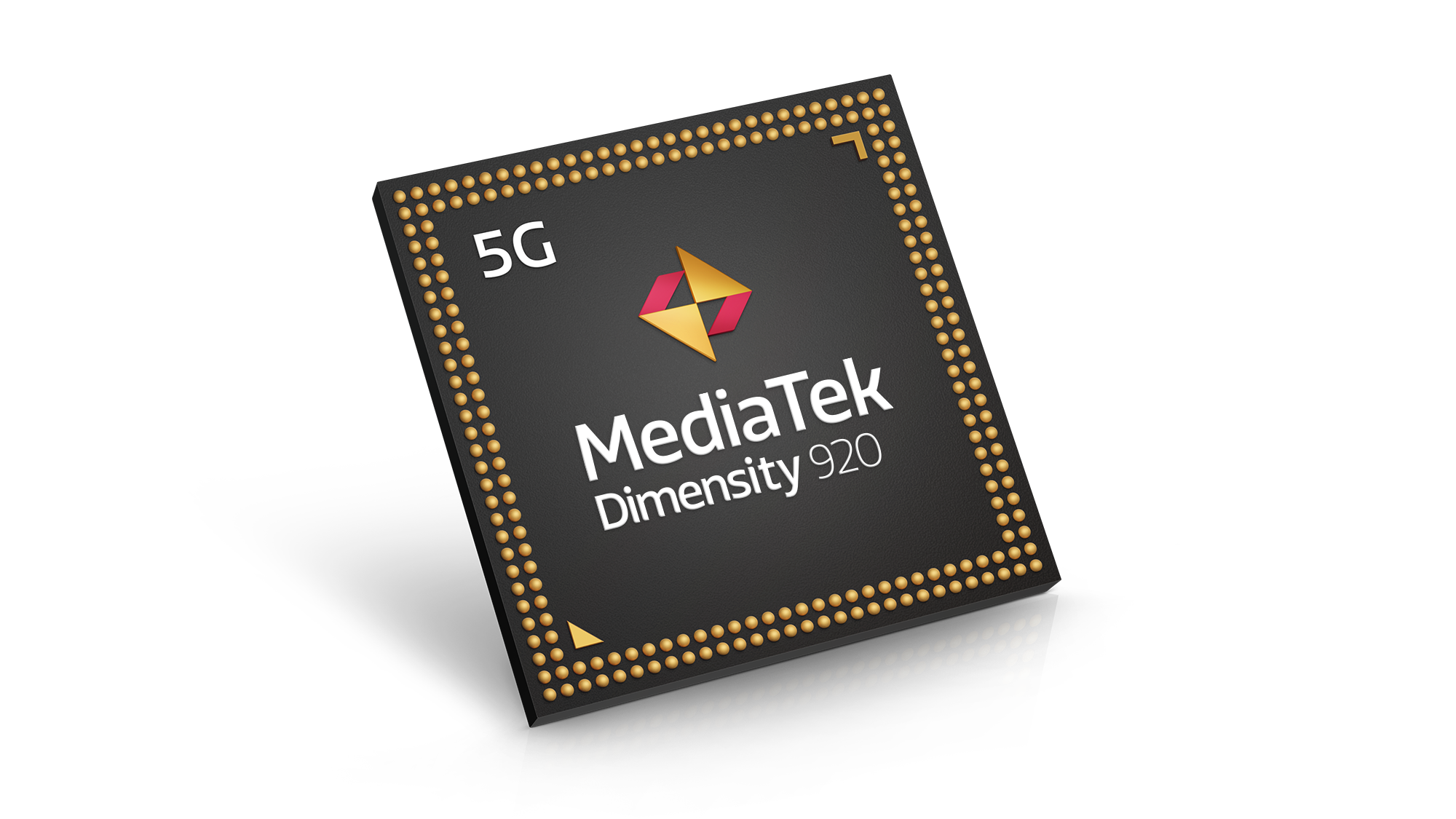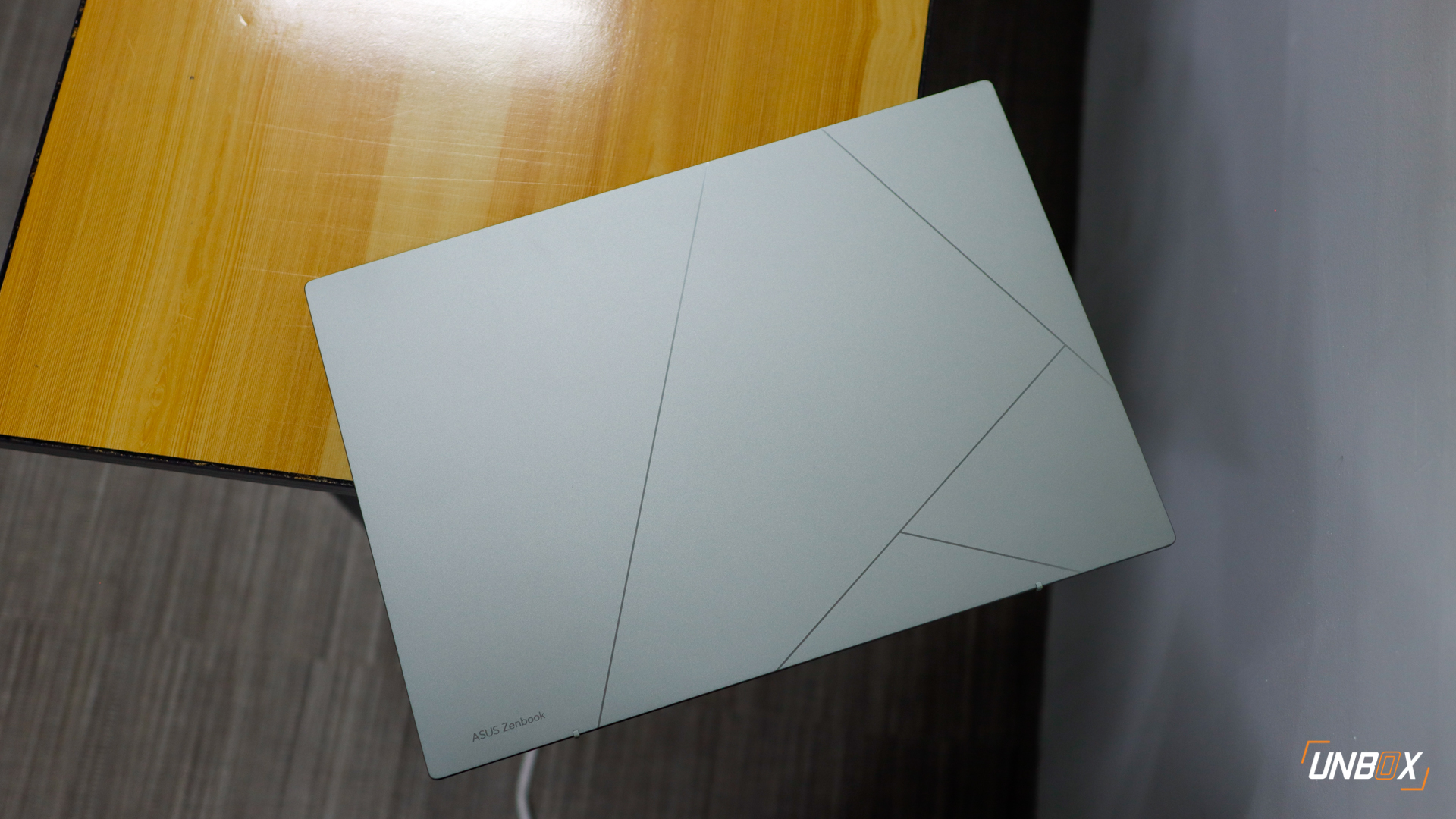Initial verdict: ASUS’ new design language for the ZenBook 14 OLED (UX3402) is fitting for the upgrades it has to offer, but we’re wary of the lack of a discrete GPU option in being competitive with other offerings in the Philippines.
Pros
- Refreshing new design
- Bigger battery
Cons
- No discrete GPU option
- A bit expensive
ASUS is moving on to a new design language for its ZenBook series, and the ZenBook 14 OLED (UX3402) is among the first models to showcase the new look. We got our hands on a unit, and give our initial impressions of ASUS’ new design approach.
Design
ASUS is finally moving away from the ZenBook’s trademark concentric circle finish, implementing its new Kintsugi-inspired design with lines that outline the brand’s new monogram logo. The Zenbook branding is significantly smaller this time and has been relocated at the bottom left edge of the lid.
The ErgoLift hinge has been updated, which allows you to rotate the display up to 180 degrees so it lies flat on the table. The ZenBook 14 OLED (UX3402)’s hinge has a cylindrical-shaped design to aid with both its folding angles and in ensuring that the keyboard is tilted at an optimal position.
I/O selection includes a USB-A 3.2 Gen 1 port, two USB-C Thunderbolt 4 ports, an HDMI port, a MicroSD card slot, and a headphone jack. Users of older ZenBooks will need to get acquainted with the port layout, as the more busy side is now on the right instead of on the left (the left side only has the USB-A port).

Display
ASUS has been using OLED panels on all of its ZenBooks, and the one used on the ZenBook 14 OLED (UX3402) is practically the same one found on the ZenBook 14X OLED–but omits the touchscreen capabilities. You’re getting a top-notch display with the ZenBook 14 OLED (UX3402)’s 14-inch 2.8K OLED display with a 90hz refresh rate, 16:10 aspect ratio, and 100% DCI-P3 coverage. We’re totally fine with the absence of touchscreen capabilities, as it helps make the ZenBook 14 OLED (UX3402) to be more affordable.
We have yet to test the color accuracy of the ZenBook 14 OLED (UX3402), but we expect it to be as good as the ZenBook 14X OLED.
Keyboard and Trackpad
The Zenbook 14 OLED (UX3402) has a revamped keyboard layout, omitting the Page Up, Page Down, Home, and End keys. The Power button–which has a fingerprint scanner–is placed in an unusual spot in between the Print Screen and Delete keys.
ASUS touts that its new ErgoSense keyboard is designed with ergonomics in mind, with the 0.2mm dished keycaps doing a good job with a satisfying typing experience when we tried out the keyboard for a couple of typing exercises.

Despite the new design, ASUS retained the large, ScreenPad-equipped trackpad on the ZenBook 14 OLED (UX3402). The ScreenPad feature is a nice addition for number-crunching tasks, further cementing the ZenBook 14 OLED (UX3402) as an all-around productivity device.
Internals
The ZenBook 14 OLED (UX3402) can be bought with either an Intel Core i5-1240P or Core i7-1260P processor, along with up to 16GB RAM and up to 1TB PCIe 4.0 SSD. Intel’s 12th-gen P-series processors are its mainstream offering for ultrabooks and come with 8 more cores than the previous-generation i5-1135G7 and i7-1165G7.
Intel’s new Alder Lake processors utilize a hybrid architecture, where you get a mix of Performance and Efficiency cores. This approach should help find an ideal balance between blazing fast performance and efficient battery life. We will have to put the ZenBook 14 OLED (UX3402) to the wringer to see if Intel’s claims stay true as promised.
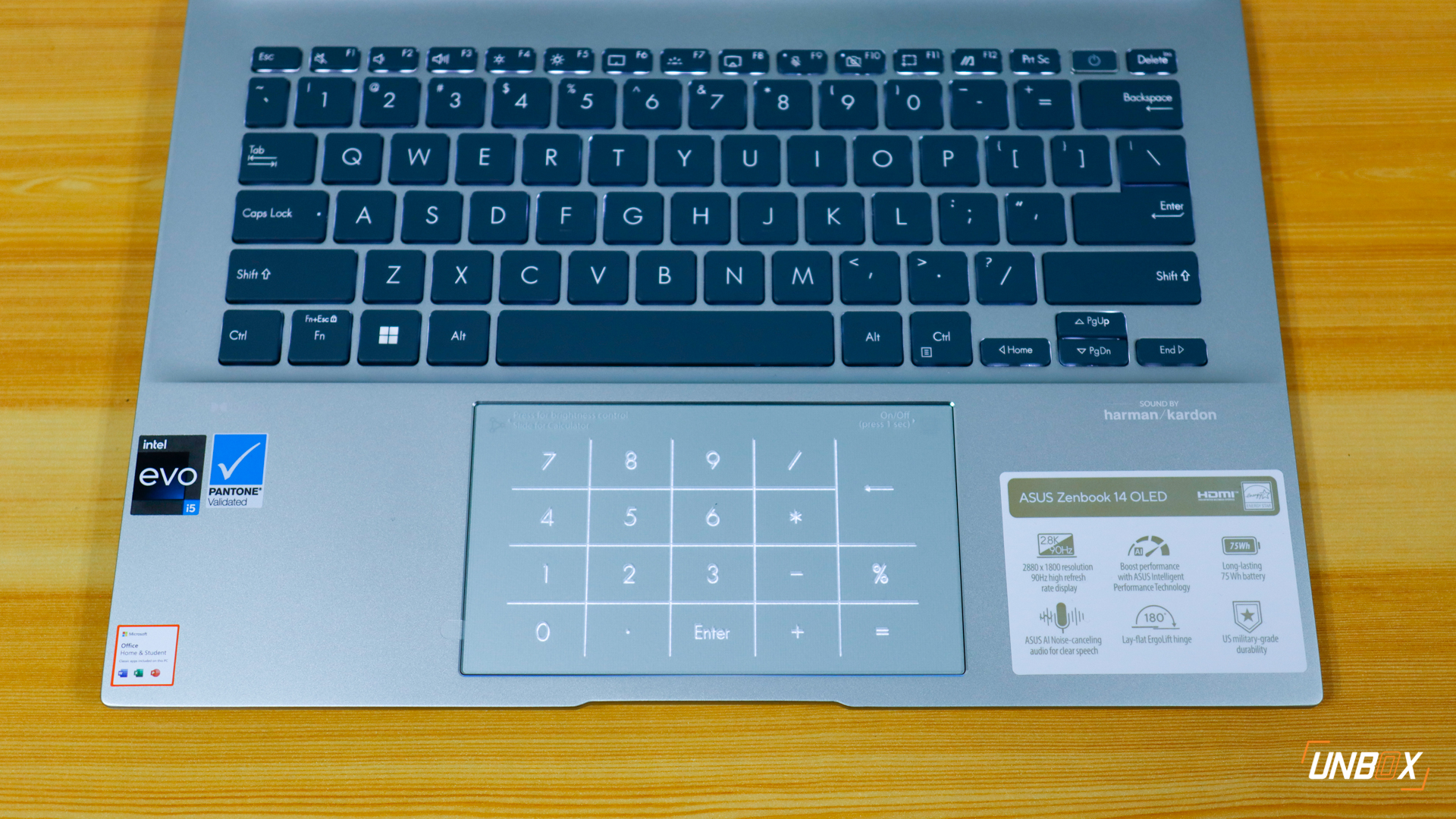
Despite the processor upgrade, the ZenBook 14 OLED (UX3402) is only limited to an Iris Xe integrated GPU, so you will need to manage your expectations if your work heavily involves video editing or other graphic-intensive tasks. On the plus side, the ZenBook 14 OLED (UX3402) comes with a bigger 75wHr battery, which should translate to significantly better battery life than its predecessor.

Wrap up and Initial Verdict
We like ASUS’ brand new design language on the ZenBook 14 OLED (UX3402) and the upgrades it has to offer in the processor and battery department. However, we’re wary of its possible price since it’s laptop that does not have a discrete GPU.
ASUS ZenBook 14 OLED (UX3402) Price Philippines
ASUS has yet to reveal the official price of the ZenBook 13 OLED (UX3402) in the Philippines. They will reveal the price and availability on May 27.
Comments (0)
Read more interting post about Technology at Autotoday.info