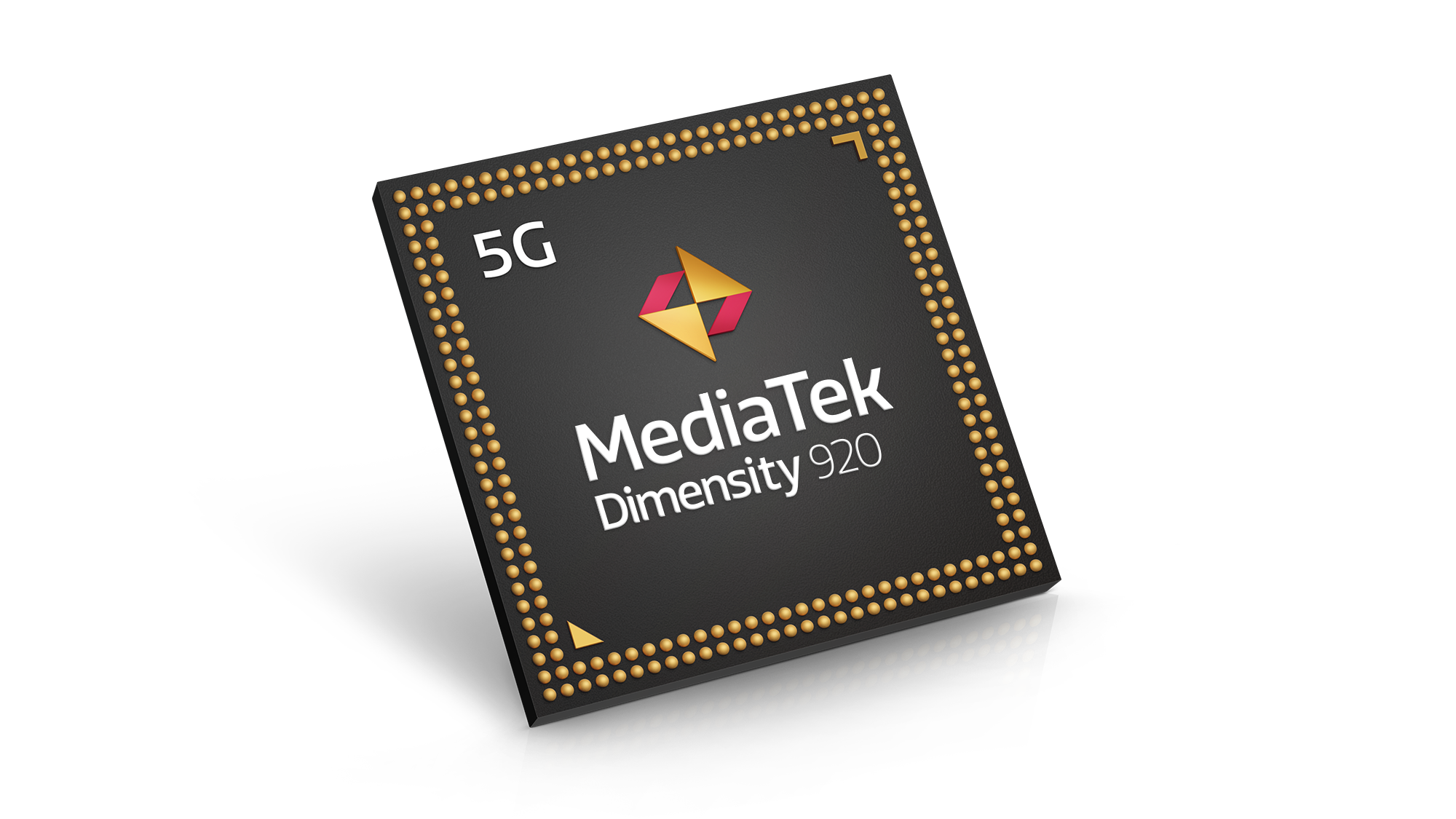Review verdict: The Razer Viper V2 Pro is one of the best, hi-performance gaming mice you can buy in the Philippines, but be prepared to shell out top pesos for the privilege.
Pros
- One of the lightest wireless gaming mice in the market today
- Operates in both wired and wireless mode
- Includes optional side grips
Cons
- Expensive
- No RGB
- Not a lot of extra buttons
Razer set out to make the best, lightest, wireless gaming mouse in the world with the Viper V2 Pro, and after spending quality time with this lightweight beast, I’m inclined to agree.

Design
At first glance, the Viper V2 Pro looks a lot like the Viper Ultimate that it’s replacing. It has roughly the same ambidextrous profile as the mouse Razer released 3 years ago, though there are important changes for 2022.

The one that’s most apparent is the removal of the rubber side grips, which leave raw plastic on the sides of the Viper V2 Pro. While the rubber side grips provided an extra level of grip for the Viper Ultimate, they also added more weight to the mouse and tended to wear away from heavy use. In lieu of the permanently molded rubber grips, Razer added optional, stick-on rubber grips with the package that covers the side panels as well as both mouse buttons.
I opted to use the mouse without them, as the texture on the mouse was good enough for me to get a nice, solid hold on it while playing.

The second biggest change is the removal of the buttons on the right side of the mouse. This is a little bit of a disappointment for lefties, but a godsend for righties – there are no longer buttons on the right side that you’ll accidentally hit when flicking the mouse.

The biggest change isn’t obvious until you actually pick up the Viper V2 Pro. The thing weighs almost next to nothing at 58 grams and is probably one of the lightest wireless gaming mice you can buy in the Philippines today. It’s pretty impressive how Razer has cut down on the weight of the mouse considering that it still has a battery for wireless functionality as well as a 30K optical sensor in it.
What’s even more impressive is that the Viper V2 Pro manages to achieve this without the plastic perforations or honeycomb cut-outs seen on other, ultra-light mice.

There are trade-offs in the design, chief of which is the removal of RGB LEDs in the body, with the sole LED light here meant solely for the power indicator. That may or may not be a deal-breaker for some, but personally, that’s not really a big deal for me.
There’s no longer a charging dock for the Viper V2 Pro unlike the Viper Ultimate – instead, you’re left with a simpler-looking dongle of sorts for charging duties. The Viper V2 Pro has both wired and wireless capabilities, with Razer bragging that its HyperSpeed Wireless tech provides a connection that’s indistinguishable from a wired mouse.

Features
Aside from wireless connectivity via a 2.4GHz dongle, the Viper V2 Pro is filled to the brim with top-end tech worthy of an e-sports pro. The Viper V2 Pro uses optical switches instead of mechanical ones on other mice. Optical switches are fast and responsive, as they rely on tiny beams of light instead of an actual mechanical switch to be pressed to work.
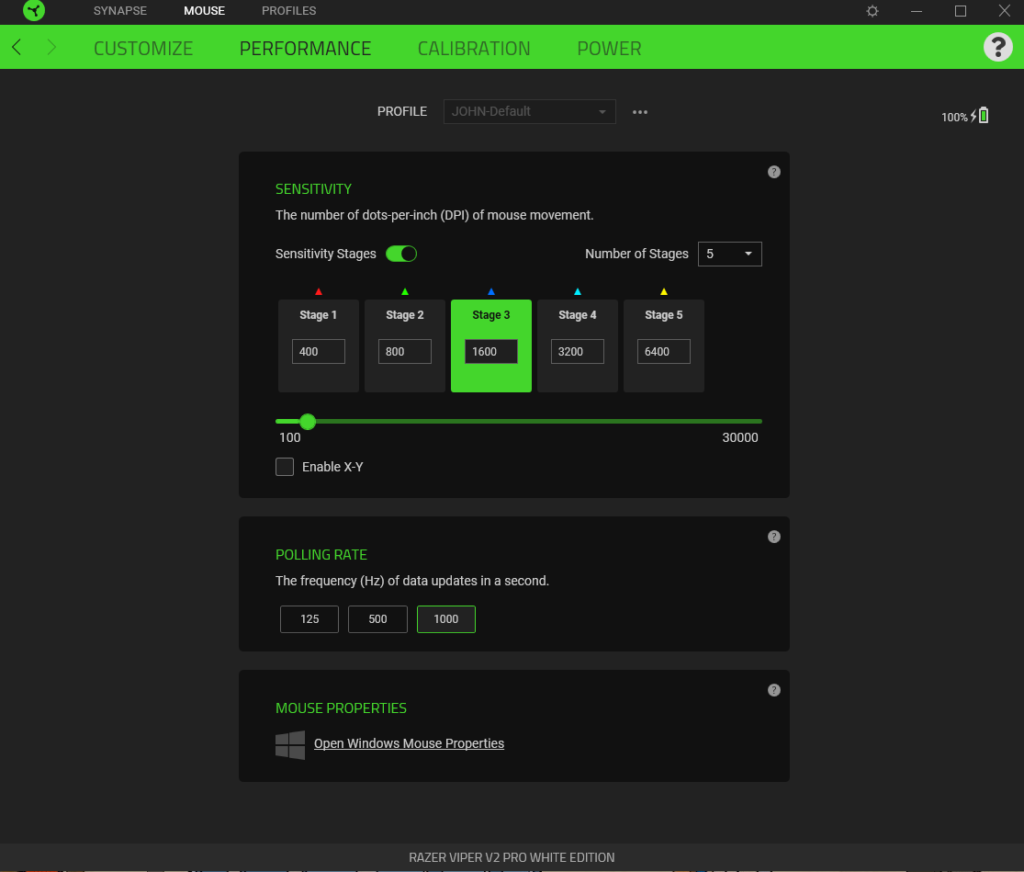
The downside is that they feel unnatural if they’re not implemented correctly, but that’s not a problem with the Viper V2 Pro. Mouse clicks are precise and feel like what you’d expect from top-end gaming hardware.
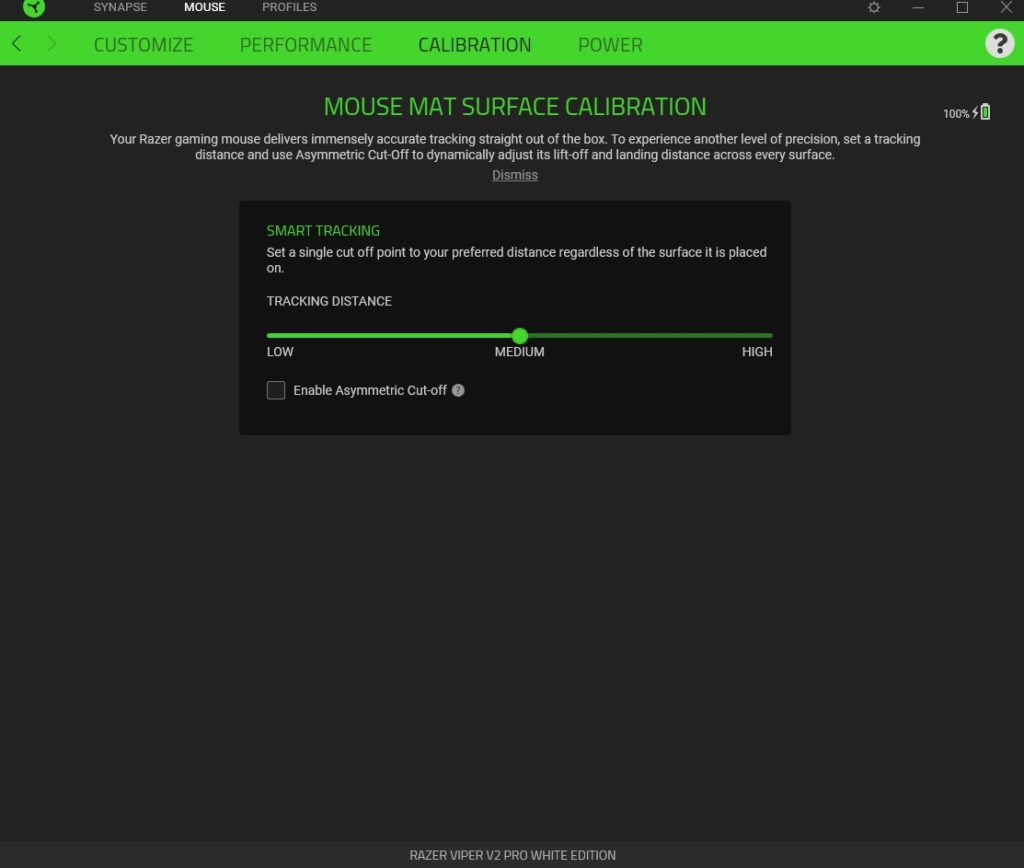
As far as the sensor goes, it’s a Focus Pro 30K optical sensor. Other features include Smart Tracking, Motion Sync and Asymmetric Cut-Off.
Performance
The Razer Viper V2 Pro’s overall shape makes it easy to get used to, and after a short adjustment period, I was happily delivering head eyes to unfortunate players in Tarkov and Squad.
The Razer Viper V2 Pro’s tracking is very smooth and precise, and flicks are insanely easy to do thanks to its very lightweight. Whatever gaps in performance I did have while I was playing were all down to my skill (or lack thereof) – I never really found myself blaming the mouse for the stuff that happened to me onscreen. A large majority of buyers for the Razer Viper V2 Pro probably won’t utilize its full potential as far as competitive shooters go – it’s arguably one of the best gaming mice currently out in the market as far as raw performance goes.
Razer also includes their Synapse software in the mouse itself, which allows you to further customize the settings of the Razer Viper V2 Pro to tailor your needs down to the polling rate, and sensitivity stages for DPI, as well as tracking distance, and Asymmetric Cut-off for lif-off and landing distance.
As for battery life, Razer promises up to 80 hours of battery life at a 1,000 polling rate which is plenty for a mouse that weighs next to nothing.

Wrap-up and verdict
Our Razer Viper V2 Pro review shows that this high-performance mouse delivers the goods if you’re in the Philippines, with one big caveat: its price. At Php 8,990, it’s an expensive mouse, especially when you consider all the features that were cut out of it to achieve its phenomenal weight.
It’s hard to argue with the results, but potential buyers will have to weigh the benefits of cutting all of the features present on the Razer Viper Ultimate for the performance gain from the Viper V2 Pro.
Razer Viper V2 Pro Review Philippines Price
The Razer Viper V2 Pro is priced at Php 8,990 in the Philippines. Get your Razer V2 Pro for only Php 8,990.00 at www.razer.com, Shopee, Lazada, or through its authorized sellers.
Comments (0)
Read more interting post about Technology at Autotoday.info