
Review Verdict: Just like most Xiaomi products in the Philippines, the RedmiBook 15 offers good value for money, only if you don’t mind using a laptop with a processor that’s a generation behind. Despite that little detail the RedmiBook 15 offers tremendous value to anyone looking for an affordable laptop for work or school.
Pros
- Capable processor, despite being a generation behind
- Stereo speakers
- Long battery life
Cons
- Plain design
- Mediocre display
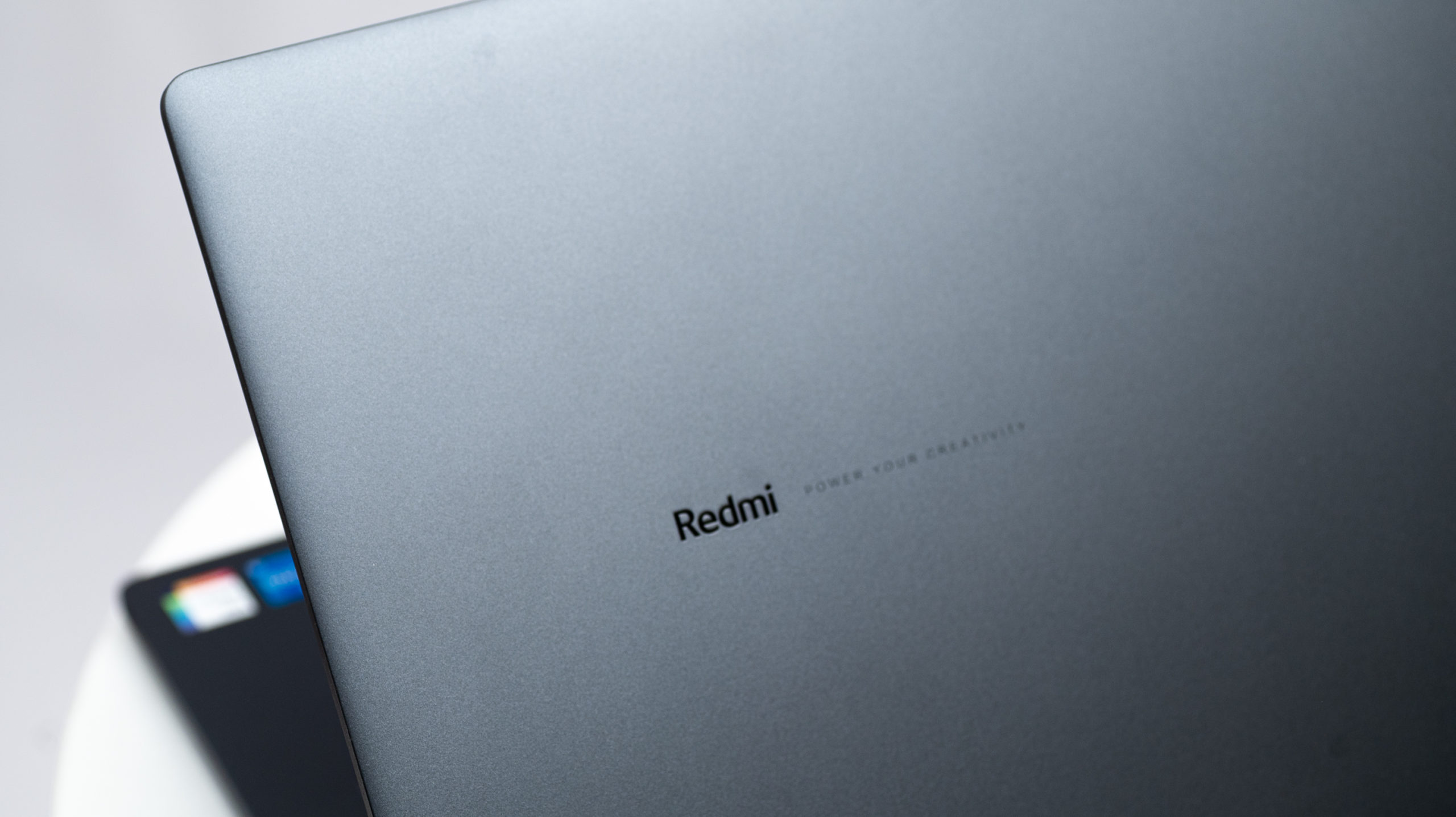
Xiaomi is the latest smartphone brand to throw its hat at the laptop ring in the Philippines with its new lineup of RedmiBook devices, offering bang-for-the-buck prices for full-size, 15.6-inch display. Does it offer compelling value or did Xiaomi’s other competitors beat it to the punch?
Design
Redmi is offering the RedmiBook 15 as a bang-for-the-buck laptop so it’s not surprising that the brand used plastic as the main component in its build and design. The design is pretty plain, as the laptop uses the same MacBook-esque design language we’ve seen on its competitors previously, but it’s sturdy, durable, and uncomplicated, and that’s really what’s important for its intended audience.
There isn’t much in the way of branding here – you see Redmi’s logo on the back, as well as the brand tagline “Power Your Creativity”.

The charcoal gray-colored plastic chassis easily blends into both corporate and educational settings, and overall the body is sturdily built, with no significant signs of body flex. Because of the large display the laptop is able to use a large, full QWERTY keyboard with excellent spacing, though there’s no Numpad here. There are also no extra features like a fingerprint scanner on the chassis, or backlit keys.
This laptop has three USB slots—one USB 2.0 and two USB 3.2 Gen 1. It also has an HDMI 1.4 port, 3.5mm audio jack, ethernet LAN port, and an SD card slot.

Display
The RedmiBook 15 comes with a 15.6-inch IPS screen with Full HD resolution (1920 x 1080). Just like the design, the display prioritizes function over form, so don’t expect crazy features like high refresh rates, HDR support and the like. The bezels are large, but not overtly so.
The screen has the brightness, sharpness, and vibrance you would expect from an IPS display. The brightness is there but the color temperature is on the cool side of the spectrum. The colors lack a bit of vibrance and accuracy. The display is still ok to use if you’re watching movies or the like, but if you’re a color snob you’re going to notice the missing features and the wonky color temp while you’re watching. The laptop was built more for productivity, indeed.
Our Spyder colorimeter further confirms that the RedmiBook 15’s display is best for general productivity work and not for serious multimedia work that demands color accuracy. (You can check out the full report of our colorimeter here.)
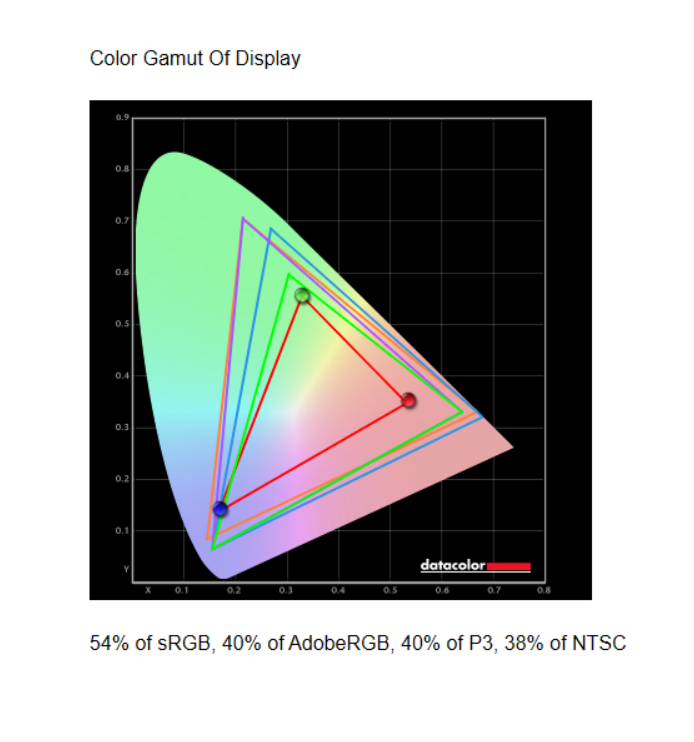
As for audio, the laptop does come with DTS (Digital Theatre System), but because of the so-so speakers, you can’t really enjoy that particular feature too much.

Keyboard and Trackpad
The keyboard and trackpad follow the same basic premise of the laptop, offering no-frills functionality. Because of the size of the chassis, the keys on the keyboard are pretty big and has excellent spacing. There isn’t a dedicated Numpad here though, so take that in account if you’re thinking about buying this one.
The keys have relatively short travel but still feel satisfying to type on. Unfortunately, they’re not backlit, which may be an issue for people who work in dimly-lit offices or homes.

Performance, software, battery life
The RedmiBook 15 uses an Intel Core i5-11300H processor, paired with 8GB of DDR 3200MHz RAM and 512GB PCIe NVMe SSD. It’s pretty basic tier, which again shouldn’t surprise anyone, as it’s intended as a low-cost laptop for the masses.
Incidentally, the chip that the laptop uses is an 11th gen one, which may be a deal-breaker since most other (albeit more expensive) laptops are already rocking 12th gen chips.
That being said, the Core i5-11300H in the laptop does its job well and is wholly capable of dealing with most productivity-related tasks without any problems.
The RedmiBook 15 falls behind realme’s own laptop offering by a few points in synthetic benchmark tests, though to be fair its main competitor is a few thousand pesos more expensive, and is rocking a slightly more powerful chip, which is the i5-1135G7.
The 46wHr battery in this laptop lasted almost 5 hours while playing music videos and running some tests.
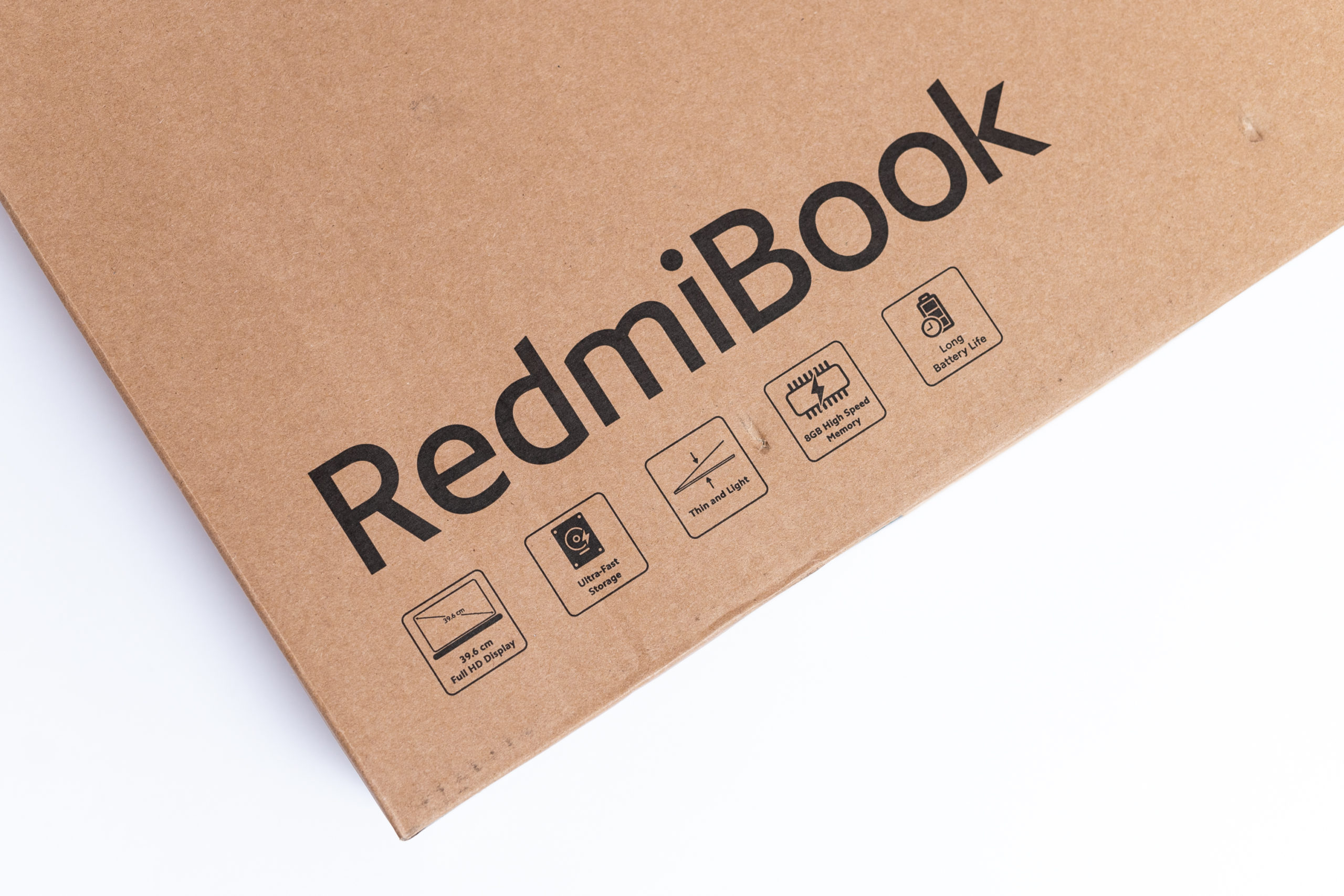
Wrap-up and Conclusions
While the RedmiBook 15 is mostly a no-frills laptop in both build and design, it does have it where it counts. It has a fairly powerful processor that won’t leave you hanging when you’re writing, browsing, or watching videos, and it’s affordable compared to its competitors, all things considered.
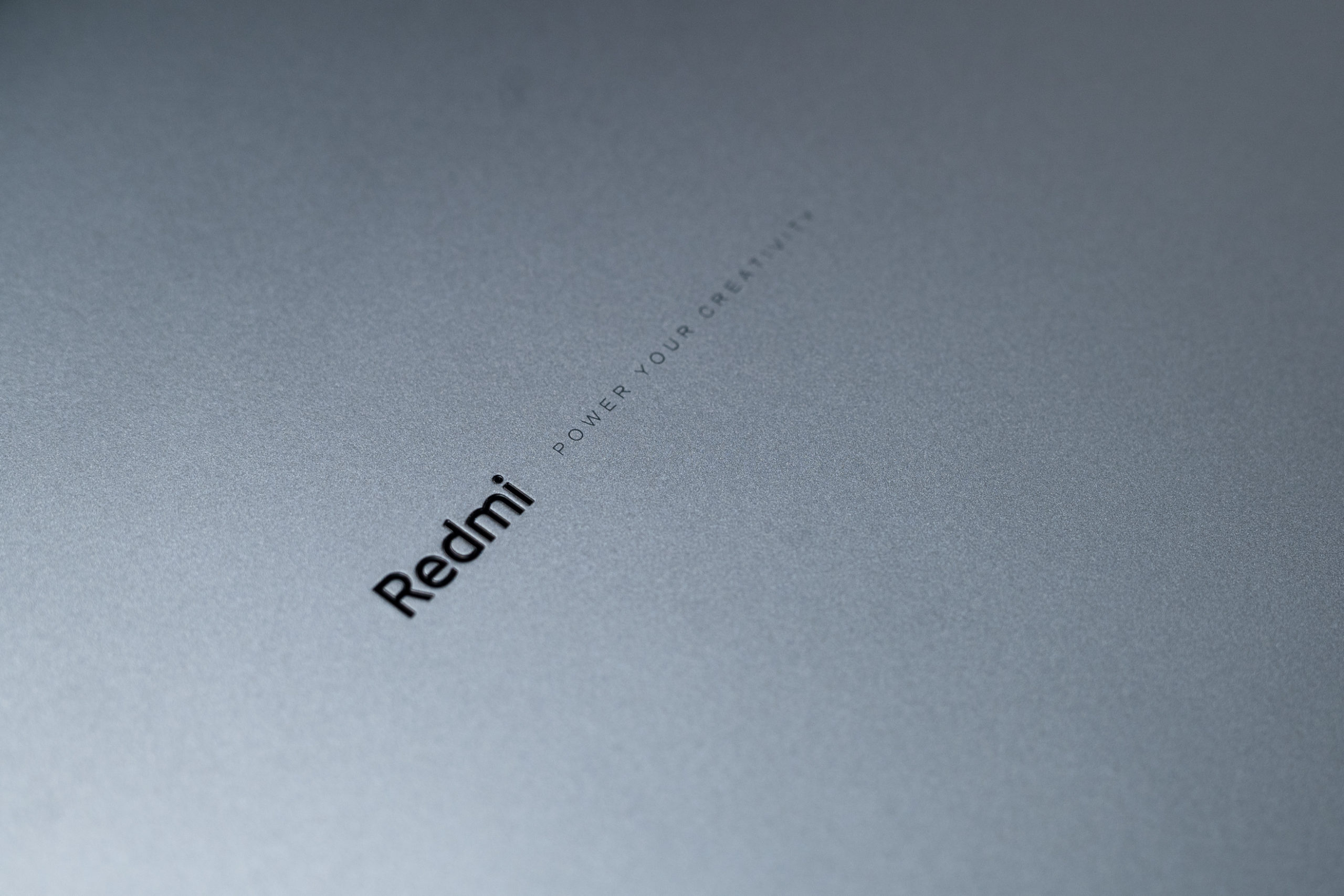
RedmiBook 15 Price Philippines
The RedmiBook 15 is priced at Php 35,999 in the Philippines. You can get one at any Xiaomi authorized store and Silicon Valley branch nationwide. You can also order online on Shopee and Lazada.
Purchase online on July 1 to 2 and get a free Microsoft Office plus a backpack worth Php 1,495. On the other hand, this promo will be available from July 1 to 10 in authorized physical stores just in case you missed the online promo.
Comments (2)
Read more interting post about Technology at Autotoday.info






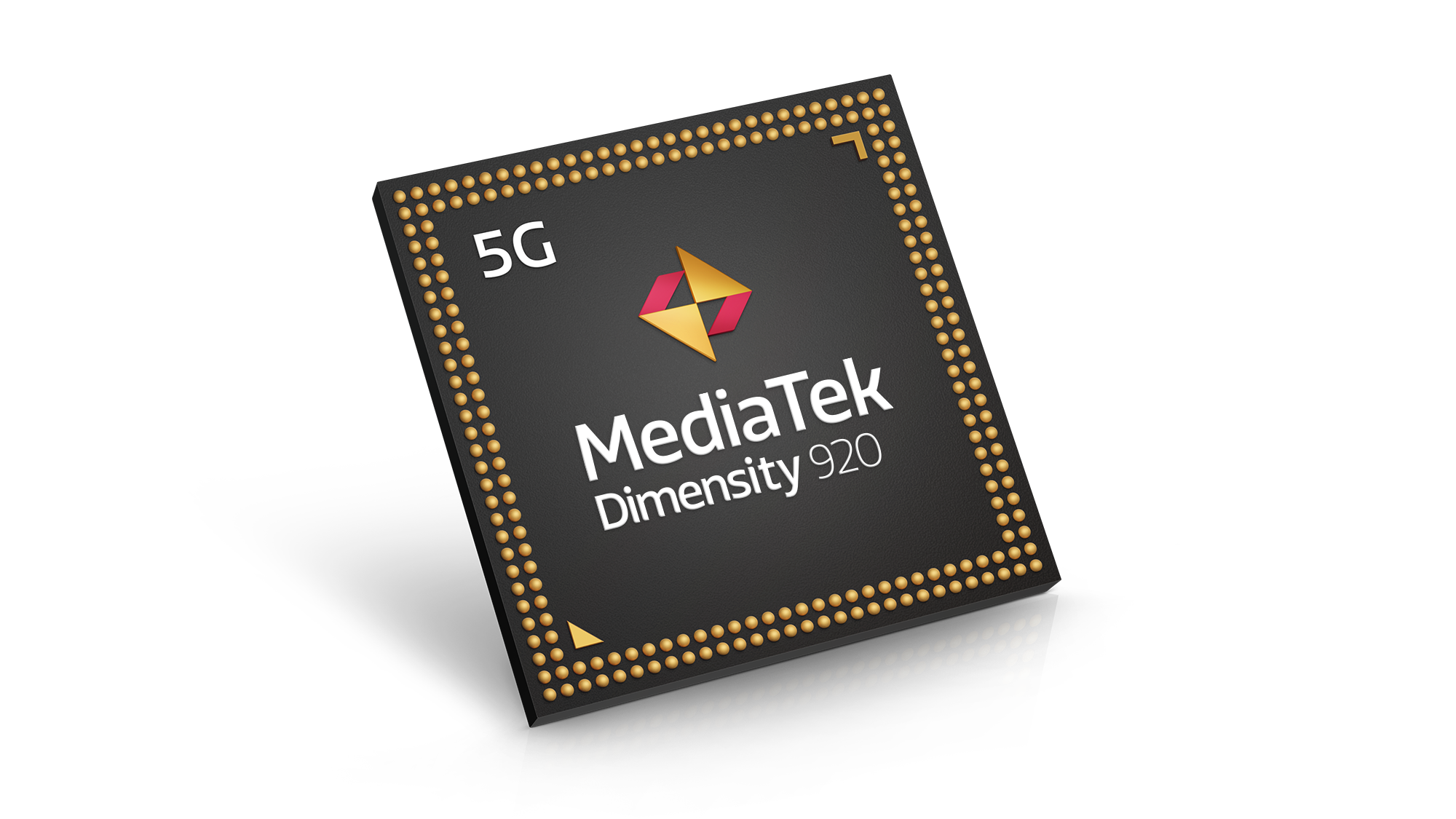











[…] Redmi Book 15 Review Philippines: All The Basics Covered […]
[…] RedmiBook 15 Review Philippines: All The Basics Covered […]